 |
|
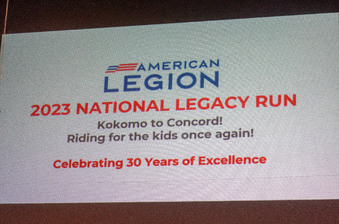 |
|
 | 3.
ALWS | 2023 American Legion Baseball World Series |
| 1783 Visits
160 Images
Shared Album | |
|
 |
|
 | | 5.
Germany | 1425 Visits
150 Images
Shared Album | |
|
 |
|
 | | 7.
Normandy | 3394 Visits
208 Images
Shared Album | |
|
 |
|
 |
|
 |
|
 |
|
 |
|
 |
|
 |
|
 |
|
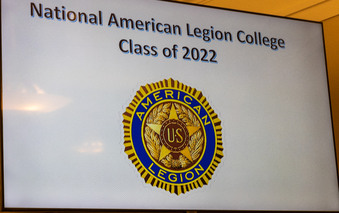 | | 16.
NALC 2022 | 617 Visits
16 Images
Shared Album | |
|
 | | 17.
Okinawa | 2853 Visits
96 Images
Shared Album | |
|
 |
|
 | 19.
ALA PRESIDENT HOMECOMING The directions for downloading images are as follows:
1 Click on the thumbnail image you want to download
2 Under the enlarged photo chose "Original"
3 Right click on the full image after it loads in… then choose 'Save Image/Picture to your computer
OR
Use the DOWNLOAD button above photos
Touch screens.. enlarge the photo then hold your finger on photo, when removed you will have a choice to save the image. |
| 1052 Visits
38 Images
Shared Album | |
|
 |
|
 | 21.
`2022 National Convention Victory Party (9/1/2022)The directions for downloading images are as follows:
1 Click on the thumbnail image you want to download
2 Under the enlarged photo chose "Original"
3 Right click on the full image after it loads in… then choose 'Save Image/Picture to your computer
OR
Use the DOWNLOAD button above photos
Touch screens.. enlarge the photo then hold your finger on photo, when removed you will have a choice to save the image. |
| 899 Visits
44 Images
Shared Album | |
|
 |
|
|
|
|
|
| 24.
Fall Meetings (Oct 3,4,5, 2021)| Indianapolis Hospitality room |
| 3 Albums
Shared Folder | |
|
 | 25.
Arkansas. The directions for downloading images are as follows:
1 Click on the thumbnail image you want to download
2 Under the enlarged photo chose "Original"
3 Right click on the full image after it loads in… then choose 'Save Image/Picture to your computer
OR
Use the DOWNLOAD button above photos
Touch screens.. enlarge the photo then hold your finger on photo, when removed you will have a choice to save the image. |
| 2843 Visits
189 Images
Shared Album | |
|
 | 26.
Alaska. The directions for downloading images are as follows:
1 Click on the thumbnail image you want to download
2 Under the enlarged photo chose "Original"
3 Right click on the full image after it loads in… then choose 'Save Image/Picture to your computer
OR
Use the DOWNLOAD button above photos
Touch screens.. enlarge the photo then hold your finger on photo, when removed you will have a choice to save the image. |
| 1776 Visits
131 Images
Shared Album | |
|
 | 27.
Arizona The directions for downloading images are as follows:
1 Click on the thumbnail image you want to download
2 Under the enlarged photo chose "Original"
3 Right click on the full image after it loads in… then choose 'Save Image/Picture to your computer
OR
Use the DOWNLOAD button above photos
Touch screens.. enlarge the photo then hold your finger on photo, when removed you will have a choice to save the image. |
| 2819 Visits
208 Images
Shared Album | |
|
 | 28.
Connecticut The directions for downloading images are as follows:
1 Click on the thumbnail image you want to download
2 Under the enlarged photo chose "Original"
3 Right click on the full image after it loads in… then choose 'Save Image/Picture to your computer
OR
Use the DOWNLOAD button above photos
Touch screens.. enlarge the photo then hold your finger on photo, when removed you will have a choice to save the image. |
| 2417 Visits
197 Images
Shared Album | |
|
 | 29.
Delaware The directions for downloading images are as follows:
1 Click on the thumbnail image you want to download
2 Under the enlarged photo chose "Original"
3 Right click on the full image after it loads in… then choose 'Save Image/Picture to your computer
OR
Use the DOWNLOAD button above photos
Touch screens.. enlarge the photo then hold your finger on photo, when removed you will have a choice to save the image. |
| 1408 Visits
129 Images
Shared Album | |
|
 | 30.
Hawaii The directions for downloading images are as follows:
1 Click on the thumbnail image you want to download
2 Under the enlarged photo chose "Original"
3 Right click on the full image after it loads in… then choose 'Save Image/Picture to your computer
OR
Use the DOWNLOAD button above photos
Touch screens.. enlarge the photo then hold your finger on photo, when removed you will have a choice to save the image. |
| 2658 Visits
132 Images
Shared Album | |
|
 | 31.
Illinois The directions for downloading images are as follows:
1 Click on the thumbnail image you want to download
2 Under the enlarged photo chose "Original"
3 Right click on the full image after it loads in… then choose 'Save Image/Picture to your computer
OR
Use the DOWNLOAD button above photos
Touch screens.. enlarge the photo then hold your finger on photo, when removed you will have a choice to save the image. |
| 2927 Visits
241 Images
Shared Album | |
|
 | 32.
Indiana The directions for downloading images are as follows:
1 Click on the thumbnail image you want to download
2 Under the enlarged photo chose "Original"
3 Right click on the full image after it loads in… then choose 'Save Image/Picture to your computer
OR
Use the DOWNLOAD button above photos
Touch screens.. enlarge the photo then hold your finger on photo, when removed you will have a choice to save the image. |
| 4415 Visits
218 Images
Shared Album | |
|
 | 33.
Iowa The directions for downloading images are as follows:
1 Click on the thumbnail image you want to download
2 Under the enlarged photo chose "Original"
3 Right click on the full image after it loads in… then choose 'Save Image/Picture to your computer
OR
Use the DOWNLOAD button above photos
Touch screens.. enlarge the photo then hold your finger on photo, when removed you will have a choice to save the image. |
| 1739 Visits
123 Images
Shared Album | |
|
 | 34.
Kansas The directions for downloading images are as follows:
1 Click on the thumbnail image you want to download
2 Under the enlarged photo chose "Original"
3 Right click on the full image after it loads in… then choose 'Save Image/Picture to your computer
OR
Use the DOWNLOAD button above photos
Touch screens.. enlarge the photo then hold your finger on photo, when removed you will have a choice to save the image. |
| 2136 Visits
116 Images
Shared Album | |
|
 | 35.
Louisiana The directions for downloading images are as follows:
1 Click on the thumbnail image you want to download
2 Under the enlarged photo chose "Original"
3 Right click on the full image after it loads in… then choose 'Save Image/Picture to your computer
OR
Use the DOWNLOAD button above photos
Touch screens.. enlarge the photo then hold your finger on photo, when removed you will have a choice to save the image. |
| 2076 Visits
75 Images
Shared Album | |
|
 | 36.
Maine The directions for downloading images are as follows:
1 Click on the thumbnail image you want to download
2 Under the enlarged photo chose "Original"
3 Right click on the full image after it loads in… then choose 'Save Image/Picture to your computer
OR
Use the DOWNLOAD button above photos
Touch screens.. enlarge the photo then hold your finger on photo, when removed you will have a choice to save the image. |
| 2332 Visits
114 Images
Shared Album | |
|
 | 37.
Maryland The directions for downloading images are as follows:
1 Click on the thumbnail image you want to download
2 Under the enlarged photo chose "Original"
3 Right click on the full image after it loads in… then choose 'Save Image/Picture to your computer
OR
Use the DOWNLOAD button above photos
Touch screens.. enlarge the photo then hold your finger on photo, when removed you will have a choice to save the image. |
| 1904 Visits
135 Images
Shared Album | |
|
 | 38.
Massachusetts The directions for downloading images are as follows:
1 Click on the thumbnail image you want to download
2 Under the enlarged photo chose "Original"
3 Right click on the full image after it loads in… then choose 'Save Image/Picture to your computer
OR
Use the DOWNLOAD button above photos
Touch screens.. enlarge the photo then hold your finger on photo, when removed you will have a choice to save the image. |
| 2086 Visits
108 Images
Shared Album | |
|
 | 39.
Minnesota The directions for downloading images are as follows:
1 Click on the thumbnail image you want to download
2 Under the enlarged photo chose "Original"
3 Right click on the full image after it loads in… then choose 'Save Image/Picture to your computer
OR
Use the DOWNLOAD button above photos
Touch screens.. enlarge the photo then hold your finger on photo, when removed you will have a choice to save the image. |
| 4573 Visits
296 Images
Shared Album | |
|
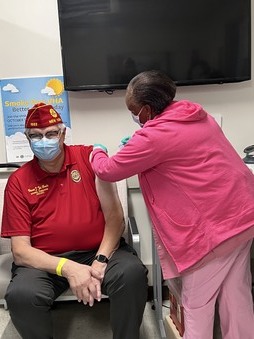 | 40.
Missouri The directions for downloading images are as follows:
1 Click on the thumbnail image you want to download
2 Under the enlarged photo chose "Original"
3 Right click on the full image after it loads in… then choose 'Save Image/Picture to your computer
OR
Use the DOWNLOAD button above photos
Touch screens.. enlarge the photo then hold your finger on photo, when removed you will have a choice to save the image. |
| 3658 Visits
240 Images
Shared Album | |
|
 | 41.
Montana The directions for downloading images are as follows:
1 Click on the thumbnail image you want to download
2 Under the enlarged photo chose "Original"
3 Right click on the full image after it loads in… then choose 'Save Image/Picture to your computer
OR
Use the DOWNLOAD button above photos
Touch screens.. enlarge the photo then hold your finger on photo, when removed you will have a choice to save the image. |
| 1367 Visits
66 Images
Shared Album | |
|
 | 42.
Nation Convention 2021,phoenix
The directions for downloading images are as follows:
1 Click on the thumbnail image you want to download
2 Under the enlarged photo chose "Original"
3 Right click on the full image after it loads in… then choose 'Save Image/Picture to your computer
OR
Use the DOWNLOAD button above photos
Touch screens.. enlarge the photo then hold your finger on photo, when removed you will have a choice to save the image. |
| 639 Visits
17 Images
Shared Album | |
|
 | 43.
Nebraska The directions for downloading images are as follows:
1 Click on the thumbnail image you want to download
2 Under the enlarged photo chose "Original"
3 Right click on the full image after it loads in… then choose 'Save Image/Picture to your computer
OR
Use the DOWNLOAD button above photos
Touch screens.. enlarge the photo then hold your finger on photo, when removed you will have a choice to save the image. |
| 1763 Visits
135 Images
Shared Album | |
|
 | 44.
Nevada The directions for downloading images are as follows:
1 Click on the thumbnail image you want to download
2 Under the enlarged photo chose "Original"
3 Right click on the full image after it loads in… then choose 'Save Image/Picture to your computer
OR
Use the DOWNLOAD button above photos
Touch screens.. enlarge the photo then hold your finger on photo, when removed you will have a choice to save the image. |
| 1100 Visits
52 Images
Shared Album | |
|
 | 45.
New Hampshire The directions for downloading images are as follows:
1 Click on the thumbnail image you want to download
2 Under the enlarged photo chose "Original"
3 Right click on the full image after it loads in… then choose 'Save Image/Picture to your computer
OR
Use the DOWNLOAD button above photos
Touch screens.. enlarge the photo then hold your finger on photo, when removed you will have a choice to save the image. |
| 1476 Visits
69 Images
Shared Album | |
|
 | 46.
New Mexico The directions for downloading images are as follows:
1 Click on the thumbnail image you want to download
2 Under the enlarged photo chose "Original"
3 Right click on the full image after it loads in… then choose 'Save Image/Picture to your computer
OR
Use the DOWNLOAD button above photos
Touch screens.. enlarge the photo then hold your finger on photo, when removed you will have a choice to save the image. |
| 6749 Visits
245 Images
Shared Album | |
|
 | 47.
New Jersey The directions for downloading images are as follows:
1 Click on the thumbnail image you want to download
2 Under the enlarged photo chose "Original"
3 Right click on the full image after it loads in… then choose 'Save Image/Picture to your computer
OR
Use the DOWNLOAD button above photos
Touch screens.. enlarge the photo then hold your finger on photo, when removed you will have a choice to save the image. |
| 2162 Visits
176 Images
Shared Album | |
|
 | 48.
New York The directions for downloading images are as follows:
1 Click on the thumbnail image you want to download
2 Under the enlarged photo chose "Original"
3 Right click on the full image after it loads in… then choose 'Save Image/Picture to your computer
OR
Use the DOWNLOAD button above photos
Touch screens.. enlarge the photo then hold your finger on photo, when removed you will have a choice to save the image. |
| 4001 Visits
410 Images
Shared Album | |
|
 | 49.
North Carolina The directions for downloading images are as follows:
1 Click on the thumbnail image you want to download
2 Under the enlarged photo chose "Original"
3 Right click on the full image after it loads in… then choose 'Save Image/Picture to your computer
OR
Use the DOWNLOAD button above photos
Touch screens.. enlarge the photo then hold your finger on photo, when removed you will have a choice to save the image. |
| 2139 Visits
154 Images
Shared Album | |
|
 | 50.
North Dakota The directions for downloading images are as follows:
1 Click on the thumbnail image you want to download
2 Under the enlarged photo chose "Original"
3 Right click on the full image after it loads in… then choose 'Save Image/Picture to your computer
OR
Use the DOWNLOAD button above photos
Touch screens.. enlarge the photo then hold your finger on photo, when removed you will have a choice to save the image. |
| 1128 Visits
87 Images
Shared Album | |
|
 | 51.
Ohio The directions for downloading images are as follows:
1 Click on the thumbnail image you want to download
2 Under the enlarged photo chose "Original"
3 Right click on the full image after it loads in… then choose 'Save Image/Picture to your computer
OR
Use the DOWNLOAD button above photos
Touch screens.. enlarge the photo then hold your finger on photo, when removed you will have a choice to save the image. |
| 2169 Visits
130 Images
Shared Album | |
|
 | 52.
Oklahoma The directions for downloading images are as follows:
1 Click on the thumbnail image you want to download
2 Under the enlarged photo chose "Original"
3 Right click on the full image after it loads in… then choose 'Save Image/Picture to your computer
OR
Use the DOWNLOAD button above photos
Touch screens.. enlarge the photo then hold your finger on photo, when removed you will have a choice to save the image. |
| 3258 Visits
187 Images
Shared Album | |
|
 | 53.
Oregon The directions for downloading images are as follows:
1 Click on the thumbnail image you want to download
2 Under the enlarged photo chose "Original"
3 Right click on the full image after it loads in… then choose 'Save Image/Picture to your computer
OR
Use the DOWNLOAD button above photos
Touch screens.. enlarge the photo then hold your finger on photo, when removed you will have a choice to save the image. |
| 26362 Visits
891 Images
Shared Album | |
|
 | 54.
Pennsylvania The directions for downloading images are as follows:
1 Click on the thumbnail image you want to download
2 Under the enlarged photo chose "Original"
3 Right click on the full image after it loads in… then choose 'Save Image/Picture to your computer
OR
Use the DOWNLOAD button above photos
Touch screens.. enlarge the photo then hold your finger on photo, when removed you will have a choice to save the image. |
| 1921 Visits
196 Images
Shared Album | |
|
 | 55.
Rhode Island The directions for downloading images are as follows:
1 Click on the thumbnail image you want to download
2 Under the enlarged photo chose "Original"
3 Right click on the full image after it loads in… then choose 'Save Image/Picture to your computer
OR
Use the DOWNLOAD button above photos
Touch screens.. enlarge the photo then hold your finger on photo, when removed you will have a choice to save the image. |
| 1382 Visits
102 Images
Shared Album | |
|
 | 56.
South Carolina The directions for downloading images are as follows:
1 Click on the thumbnail image you want to download
2 Under the enlarged photo chose "Original"
3 Right click on the full image after it loads in… then choose 'Save Image/Picture to your computer
OR
Use the DOWNLOAD button above photos
Touch screens.. enlarge the photo then hold your finger on photo, when removed you will have a choice to save the image. |
| 3477 Visits
263 Images
Shared Album | |
|
 | 57.
South Dakota The directions for downloading images are as follows:
1 Click on the thumbnail image you want to download
2 Under the enlarged photo chose "Original"
3 Right click on the full image after it loads in… then choose 'Save Image/Picture to your computer
OR
Use the DOWNLOAD button above photos
Touch screens.. enlarge the photo then hold your finger on photo, when removed you will have a choice to save the image. |
| 5156 Visits
238 Images
Shared Album | |
|
 | 58.
Virginia The directions for downloading images are as follows:
1 Click on the thumbnail image you want to download
2 Under the enlarged photo chose "Original"
3 Right click on the full image after it loads in… then choose 'Save Image/Picture to your computer
OR
Use the DOWNLOAD button above photos
Touch screens.. enlarge the photo then hold your finger on photo, when removed you will have a choice to save the image. |
| 1454 Visits
111 Images
Shared Album | |
|
 | 59.
Vermont The directions for downloading images are as follows:
1 Click on the thumbnail image you want to download
2 Under the enlarged photo chose "Original"
3 Right click on the full image after it loads in… then choose 'Save Image/Picture to your computer
OR
Use the DOWNLOAD button above photos
Touch screens.. enlarge the photo then hold your finger on photo, when removed you will have a choice to save the image. |
| 3182 Visits
168 Images
Shared Album | |
|
 | 60.
Utah The directions for downloading images are as follows:
1 Click on the thumbnail image you want to download
2 Under the enlarged photo chose "Original"
3 Right click on the full image after it loads in… then choose 'Save Image/Picture to your computer
OR
Use the DOWNLOAD button above photos
Touch screens.. enlarge the photo then hold your finger on photo, when removed you will have a choice to save the image. |
| 1946 Visits
105 Images
Shared Album | |
|
 | 61.
Texas The directions for downloading images are as follows:
1 Click on the thumbnail image you want to download
2 Under the enlarged photo chose "Original"
3 Right click on the full image after it loads in… then choose 'Save Image/Picture to your computer
OR
Use the DOWNLOAD button above photos
Touch screens.. enlarge the photo then hold your finger on photo, when removed you will have a choice to save the image. |
| 1533 Visits
61 Images
Shared Album | |
|
 | 62.
Wisconsin The directions for downloading images are as follows:
1 Click on the thumbnail image you want to download
2 Under the enlarged photo chose "Original"
3 Right click on the full image after it loads in… then choose 'Save Image/Picture to your computer
OR
Use the DOWNLOAD button above photos
Touch screens.. enlarge the photo then hold your finger on photo, when removed you will have a choice to save the image. |
| 393 Visits
8 Images
Shared Album | |
|
 | 63.
Wyoming The directions for downloading images are as follows:
1 Click on the thumbnail image you want to download
2 Under the enlarged photo chose "Original"
3 Right click on the full image after it loads in… then choose 'Save Image/Picture to your computer
OR
Use the DOWNLOAD button above photos
Touch screens.. enlarge the photo then hold your finger on photo, when removed you will have a choice to save the image. |
| 7163 Visits
347 Images
Shared Album | |
|
 | 64.
VJ Troiola The directions for downloading images are as follows:
1 Click on the thumbnail image you want to download
2 Under the enlarged photo chose "Original"
3 Right click on the full image after it loads in… then choose 'Save Image/Picture to your computer
OR
Use the DOWNLOAD button above photos
Touch screens.. enlarge the photo then hold your finger on photo, when removed you will have a choice to save the image. |
| 3794 Visits
91 Images
Shared Album | |
|